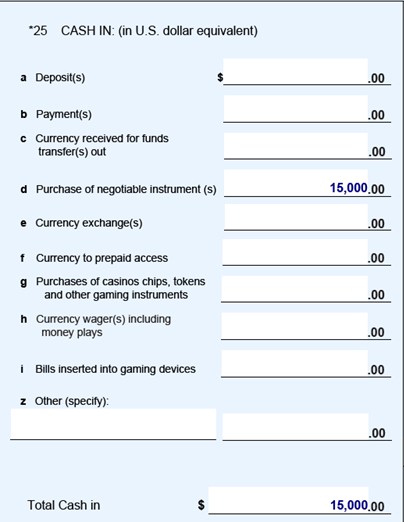As explained in FinCEN’s March 2012 guidance (FIN-2012-G002 ), for both critical and non-critical elements, financial institutions should complete those Items for which they have relevant information, regardless of whether or not the individual Items are deemed critical for technical filing purposes.
For critical Items, financial institutions must either provide the requested information or affirmatively check the “Unknown” (Unk.) box that is provided on the FinCEN CTR and FinCEN Suspicious Activity Report (SAR) (or any other FinCEN Report).
For non-critical Items, FinCEN expects financial institutions will provide the most complete filing information available within each report consistent with existing regulatory expectations. Based upon feedback from law enforcement officials, such information is important for query purposes. However, the new FinCEN SAR and FinCEN CTR do not create any new obligations to collect data, either manually or through an enterprise-wide IT management system, where such collection is not already required by current statutes and regulations, especially when such collection would be in conflict with the financial institution’s obligations under any other applicable law. Therefore, a financial institution may leave non-critical fields without an asterisk blank when information is not readily available.